Kali Linux - Basics
:ID: cb51a9d3-842b-4b10-ae56-2d18573b5f3e
:END:
Filesystem
FHS - Filesystem Hierarchy Standard - conventions used for layout of a UNIX system LinuxFoundation
- /bin : basic programs like
ls,cd,cat - /sbin : system programs like
fdisk,makefs,sysctl - /etc : configuration files bk
- /tmp : temporary files, typically deleted on boot
- /usr/bin : applications like
apt,ncat,nmap - /usr/share : application support and data files
Basic Linux commands
Finding files
which
searches through directories in the $PATH environment variable for a given file name; returns the full path to the file if a match is found
locate
quickest way; uses locate.db, database updated regularly by cron scheduler; update manually with sudo updatedb
find
most complex and flexible; eg recursive search starting from root of filesystem, searching for any files that start with sbd: sudo find / -name sbd*; find can search by many attributes
Ex: find files modified in last day and not owned by root; execute ls -l on them:
find / -mtime -1 -type f ! -user root -exec ls -l {} \;
Ex: find files of a certain size and base64 decode contents
find / -size 64c -exec base64 -d {} \; 2>/dev/null
man pages
Manual content divided into sections:
| Section | Contents |
|---|---|
| 1 | User Commands |
| 2 | Programming interfaces for kernel system calls |
| 3 | Programming interfaces to the C library |
| 4 | Special files such as device nodes and drivers |
| 5 | File formats |
| 6 | Games and amusements |
| 7 | Miscellaneous |
| 8 | System administration commands |
Name, synopsis, description, along with options, parameters, switches, etc
man cat
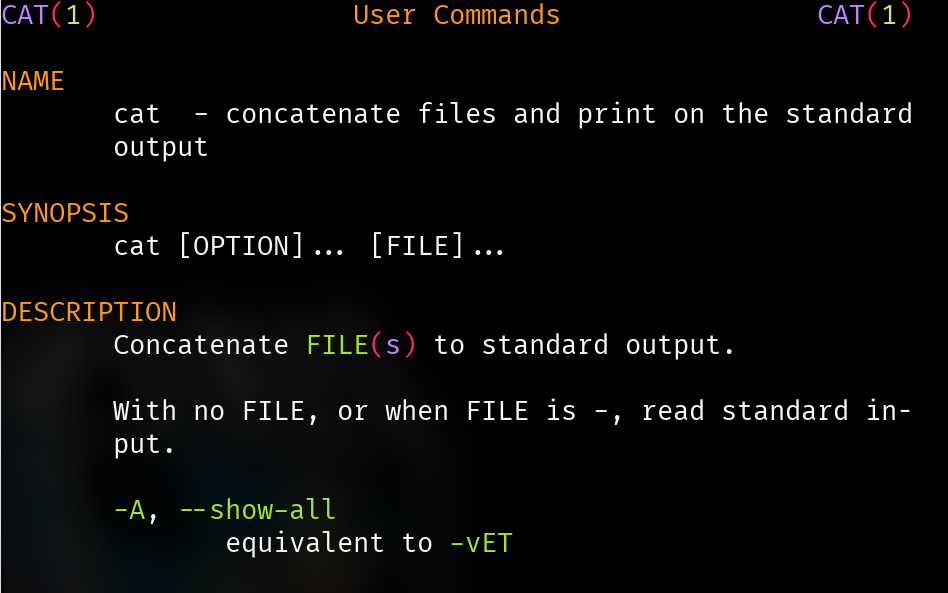
Search by Keyword
man -k '^passwd$' – search by regex
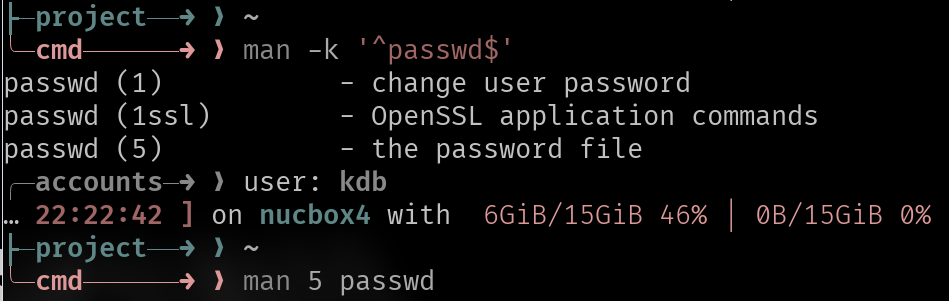
Search using apropos
search descriptions, equivalent to man -k
Kali services
In order to maintain a low profile, Kali prevents network services from starting by default – they need to be specifically enabled
ssh
sudo systemctl start ssh
Verify:
sudo ss -antlp | grep sshd
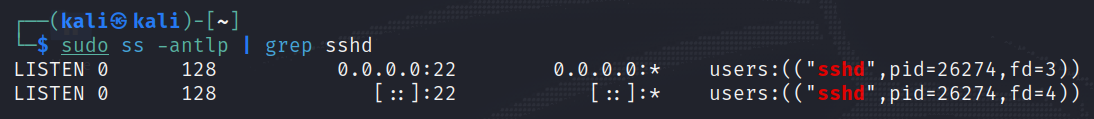 To start automatically at boot:
To start automatically at boot: sudo sytemctl enable ssh
http
http service (apache) – hosting a site or a platform for downloading files to victim machine
sudo systemctl start apache2
List of all available services
systemctl list-unit-files
Tools
apt is the package manager for this debian-based system
apt uses
– apt update ; apt upgrade
– apt-cache search
apt-cache search pure-ftpd
– apt show
– apt install
dpkg
does not require an internet connection; will not install dependencies